Heimdroid
Android app for Heimcontrol.js
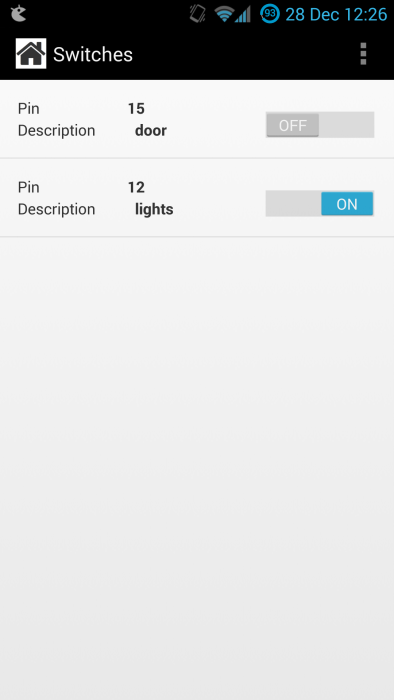
Installation
- Get the newest version of Heimcontrol.js (newer than 01/01/2014)
- Install the app on the Play Store
- Configure the URL of your Heimcontrol.js server (Menu › Settings)
- Log in and you are good to go!
Note: I had to enable port 8080 or whatever on my
local firewall, otherwise requests didn’t go through. If you have
your server listening on port 80, you don’t need to
specifiy the port (i.e., http://heimcontrol/ is the
same as http://heimcontrol:80/).
Known bugs, will be fixed soon
- Currently the Heimcontrol.js api doesn’t return the initial toggle state when fetching all toggles.